What is RoundTable?
RoundTable is a mapping feature that pulls community level data from the Belmont Data Warehouse. It allows the end user to visualize the demographics of each Tennessee community at different levels such as U.S. Census tract or Zip Code.

How to use Roundtable?
- Watch introductory video(s) before getting started.
- Click the link to Visit RoundTable.
- Once at Roundtable – click a Topic then click an Indicator.
- Example: Click Economy & Jobs then Median Household Income.
- For more tips and tricks, please watch the introductory video.
How To Use RoundTable Videos
Intro For Using RoundTable
See how to navigate to RoundTable and how to select a topic and an indicator to visualize data.
Compare and Download Data
See how to use the compare data feature as well as how to download selected data or all of the data from an indicator.
View Resources
Learn how to use a developing feature called resources, which will allow you to see pins on the map that show different resources.
Learn more by signing up for our newsletter.